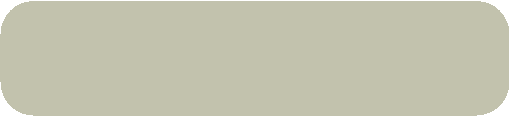
|
Teach Yourself Sudoku |
|
Learn the secrets that let you easily solve Sudoku puzzles faster! |




|
Lesson #5. Check each RCB for ONLY ONCE numbers (occurs just one time in any Row, Column, or Block) and SOLVED (only one number is possible in a cell.)†
OK, SOLVED cells are obvious and you probably already know that when thereís only one possible number left that can possibly go in a cell, youíve SOLVED that cell and your write that number in the Cell. But Iíve included the definition here just so that youíd understand that an ONLY ONCE is something completely different than a SOLVED.
Look at the Sudoku puzzle Column fragment below.† It shows all of the possible numbers that can go in each cell along with as many Solved numbers as is currently possible. (Note: 2,5,7,3 are examples of SOLVED cells.)
Q: How many times did you find the number 4 in this Column? A; Only once (hence the clever name.)
That means that even though there are other numbers in the cell along with the 4 (in this case both 1 and 6 are also there), no other cell in the Column can possibly contain a 4 and therefore it must be placed in Row 9 of this Column.† We therefore remove the 1 and the 6 and update the numbers as shown below as we have SOLVED where the 4 must go.
Hereís how the Column looks after updating.
Weíve used a Column in this example to show you how ONLY ONCE numbers work but this same concept can and should be applied to Rows and Blocks as well. If a number appears ONLY ONCE in a cell in either a Row, Column, or Block, then no matter how many other numbers are also in that cell, the ONLY ONCE is the answer for that cell and youíre free to erase all the other numbers in that cell.
One note of caution:† You can get confused using the ONLY ONCE principle if you are looking at a Row or Column and the number also occurs again in the same Block. Donít be.† It doesnít matter how many times the number is in the Block IF (big if) if it appears only once in a Row or Column, then it must be placed in the ONLY ONCE cell. Hereís an expansion of the Column weíve been working with that illustrates this concept.
Notice that in Row 8, the numbers 4-5 are found in the leftmost Cell.† Does that mean that we canít place the 4 because we have two possible cells to put it in?† The real answer is that it depends what youíre looking at.† If you are looking at the contents of the bottom Block, then you canít be sure where the 4 goes because there are two possible Cells where it could go.
However, looking at the same grid segment but from the point of view of the center Column (and ignoring all of the other numbers in the Block), you still have the 4 appearing ONLY ONCE in the bottom Cell so thatís the place for the 4.
NOTE:† If you want to get a little practice RESOLVING numbers, try placing the 4 in the bottom Cell of the Column and then following through on the other substitutions that follow as a result of placing that one number.† Iíll show the answer at the end of this section.
Tips on Using ONLY ONCE Logic
-The easiest way to successfully use ONLY ONE logic is to first scan all the Rows and Columns, RESOLVE and erase AS YOU GO, and then go back and apply it to the Blocks. - When you find an ONLY ONCE number and you erase it from the other Cells in its Block, remember that that is the only Block that can be scrubbed in this way for that number.† All other erasures will take place in the intersecting Row and/or Column as the situation warrants (i.e. if you find an ONLY ONCE in a Row then the intersecting Column that contains it can also be scrubbed of other occurrences and vice versa.)† Just be careful that you only erase the SOLVED number from the intersecting Row / Column and just in its own Block. - Thereís no need to erase other occurrences of an ONLY ONCE number within its own Row / Column as the definition of an ONLY ONCE means that it doesnít occur anywhere else in the Row / Column.† If it does, then it canít be an ONLY ONCE.
Answer to the ONLY ONCE example shown above.
Before
After:
As you can see, placing the 4 caused a chain reaction of numbers RESOLVING, one after the other.† Hereís how it happened:
- wrote in the 4 in the bottom idle Cell - that solved the 5 in the leftmost Column - the 5 solved the 9 in the rightmost Column - the 9 solved both he 8 and the 6 in the top Row (either one of these could be solved first, it makes no difference as they are both triggered by the 9) - finally, the 6 and the 9 together resolve the 1 in the center Cell
NEXT UP: Lesson #6.† BLOCK OUTS
Copyright 2006 Gary Ward All Rights Reserved |





